Because this access is tied to your personal Facebook account, there's no need to maintain separate logins. Don't worry - your personal information won't be publicly available. Any interaction that you do as your business will only show the business name and profile info.
Before you can interact as your page, you'll need to accept the management request.
- Click Pages in your Facebook sidebar
From the Facebook homepage (logged in), find Pages in the left column menu. You may have to click See More to show the link.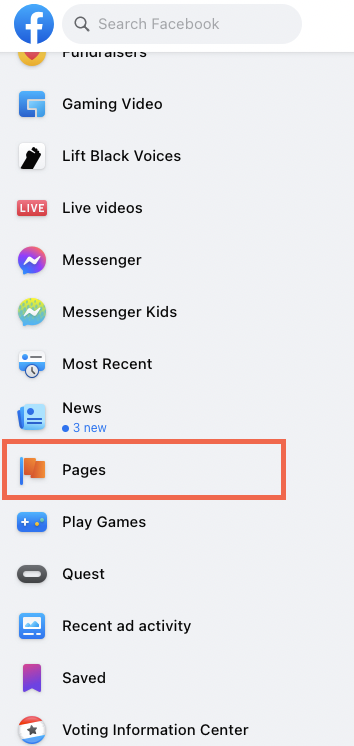
- Click Invites
Near the bottom of your Pages menu, you'll see the Invites link.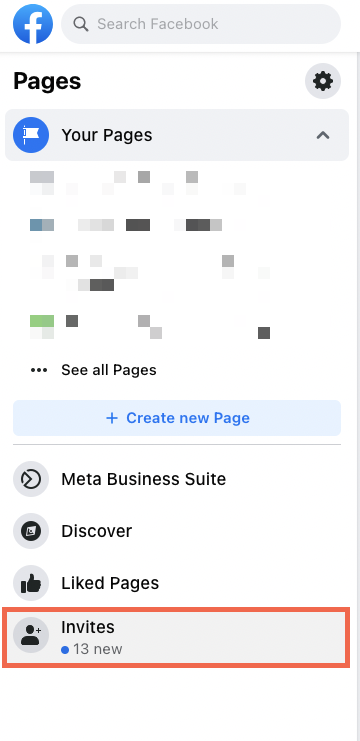
- Accept the admin request from Brentwood Visual
At the top of the page, you should see an invitation to accept the management request from Brentwood Visual.
You're all set! You can now interact with your visitors and customers through your business profile, without exposing your personal information.
